
With rapid advances in technology, social media has become one of the best channels for businesses. Businesses that utilize social media are able to market products and services and even sell products and services. The majority of consumers live a fast-paced lifestyle, which leaves little time to shop around. Social media marketing is able to catch those consumers who have a shorter attention span. Not only does social media allow a business to connect with their consumers, but consumers are able to connect directly with the business as well.
The first step of anything in business is to determine your goals, and this is no different for social media. This will vary depending on how you market your products. The company will need to decide which channels of social media will benefit them the most. For example, a product that is targeted to middle-aged people, will not benefit from twitter campaigns. There are many channels of social media, but a few of the most well-known ones are Facebook, Twitter, Instagram, Youtube, and Snapchat. The majority of people on twitter are between the ages of 15-25, so companies need to ensure their ad will be seen by the proper target-market. Many companies have their standard lines and market those regularly. To keep their customers’ interest and grow their market, companies also launch campaigns with special edition products. There are three different varieties of social media reports including: regular reports, one-off reports, and research reports. Regular reports track increases and decreases in followers, consumer feelings, SOV, etc. One-off reports include qualitative data for a campaign, product launch, or event. Lastly, research reports include information that tells what is on trend.
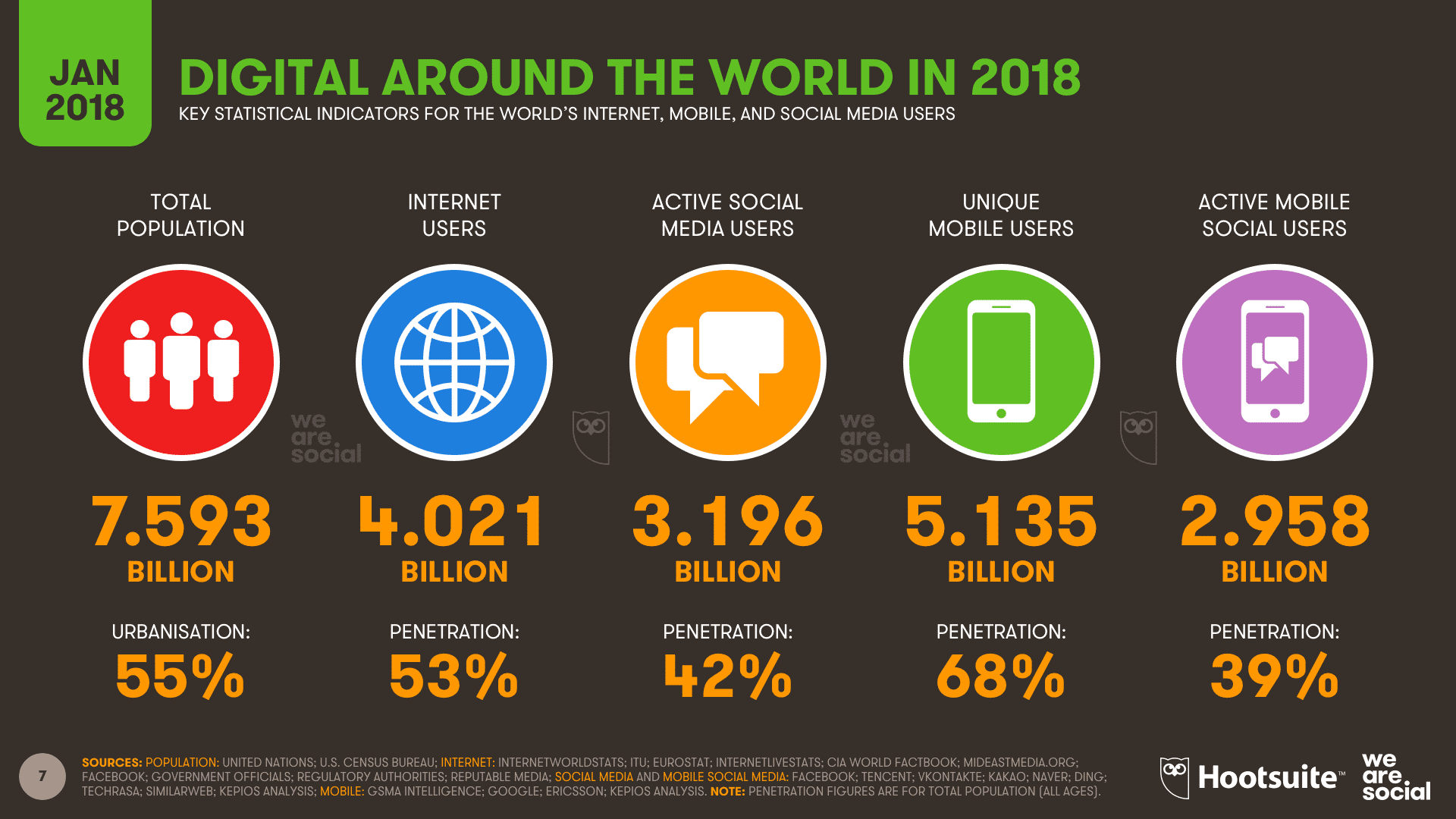
Although these 3 specific reports exist, there are endless statistics that you can track online including:
- Leads – Website visitors that may eventually become customers
- Conversions – Leads that have successfully transitioned to customers
- Volume – The amount of conversions
- Reach & Impressions – The amount of people that have viewed the post
- Engagement – Comments, clicks, shares, etc.
- Audience Demographics – Age, gender, location, language, interests, etc.
- Content – How many posts, how often, and how successful
- Click and Bounce Rate – How many visits to the website and how long they remain on the website
- SOV (Share of voice) – Consumer mentions of your brand or product
- Feedback – Product feedback and technical issues
- Summary – Best and worst posts
Once you have determined your goals as a company and chosen which report you would like to craft, you can begin to plan. This step may take longer depending on how it will correlate with your goals. Are you planning on tracking a single campaign? Do you want to track overall progress over a week or a month, or do you want to complete a research report that covers all bases of social media for company, product, or service? You will also need to decide on a time frame for your report. There are many options to choose from time-wise. Some of the most common are weekly, monthly, and quarterly. Some reports will be consistently reported along with their time frame, but others will need to be tracked more often. Campaigns, specifically, will need to be tracked separately from the overall report. Depending on how long the campaign will run, will determine when you will be able to complete and share the report.
Naturally, not everyone in a company will need to see the social media report. Supervisors will need to decide which departments and which employees within those departments will receive the social media report. The departments and employees that receive these reports will obviously be the ones affected by them. That includes marketing, sales, and management.
When creating your social media report, you must find your preferred analytics tool. A large corporation will likely opt to pay for a premium analytics tool or track their own analytics in-house, but small companies should not be put off by that. There are many affordable and even free options for small companies as well. With a business account, Facebook and Twitter provide a limited amount of analytics for free. Facebook provides data on post reach, post engagement, and new page likes. Another free option is Google analytics. With Google Analytics you are able to link your entire website directly to the data retriever. This site offers more in-depth information including the click and bounce rate, demographics, leads, etc. For a small-scale business, this site would be ideal. Larger corporations may choose to use one of the many analytics tools, or they may have their marketing team and web developers track it. One app that must be purchased is Sprout Social. Sprout Social allows you to measure social performance across multiples channels in one space. The tool costs $99/month, which is a low price to pay for what it offers.
Below is a video showing Facebook Analytics:
A few other social media data retrieval tools are:
- Snaplytics – tracks Snapchat analytics
- Iconosquare – tracks Instagram analytics
- Buzzumo – tracks content performance from your website on different social media platforms
- SocialBlade – tracks followers and content analytics for Youtube, Twitter, Instagram, and Twitch
- ShortStack – tracks social media contest performance
- TapInfluence – tracks analytics for social media influencers
Below is a video that explores SocialBlade:
There a few tips to keep in mind while writing the final report. First, summarize what the report will cover, and then address the issue at hand as quickly as possible. For the employees who need to be informed, they do not want a deep discussion on every bullet point. They expect a synopsis of the main points that need to be worked on. One essential tip to keep employees interested in the reports is to include graphs, charts, and maps. Visuals can be easily made with Microsoft Excel if necessary, but on most social media analytics tools they are included. If graphics are included through an analytics tool, the best way to include these is to take a screenshot and paste it in the report. Although employees do not need an in-depth review over the entire report, some employees, typically the older generation, may require certain portions to be broken down.


